A full-service Academic Media Production Space, formerly known as a Faculty Media Production Space, is located in the basement of University Library. The facility remains a production facility available to all university faculty and will continue to provide services at no charge.
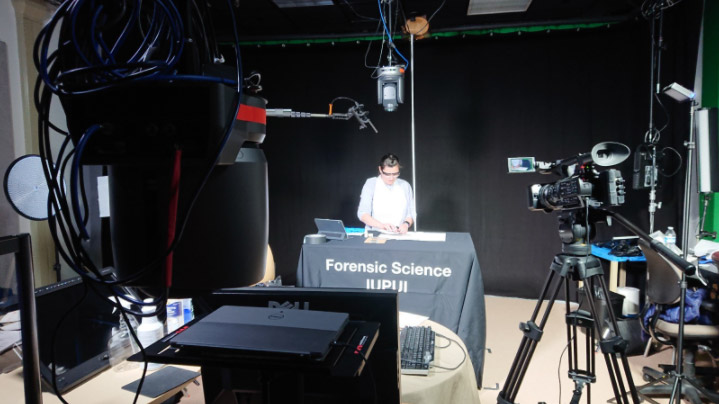
For new IU Indianapolis projects or for more information about our production spaces, please email our project intake account: iuvidpro@iu.edu. Once a Producer/Director is assigned to your course project, faculty will communicate with the production staff member directly.
Our staff are available for consultation and advice regarding media strategies and the use of media in your instructional projects.
Available services:
Certain services may be outsourced to a central pool of IU producers.
- Technical consultation
- Content outlines and script support
- Creating accessible versions of your media content
- Custom animation and explainer video content creation
- Kaltura Interactive Video allows for creating “choose your own adventure” videos, allowing students to create their own path through the content being delivered.
- Powtoon video creation
- Slideshow presentations
- 2D vector graphic creation
- Guidance with Adobe Creative Cloud design applications
- General layout assistance and support
- Access to general design resources such as stock photography and templates
Please direct any inquiries to our project intake email account: iuvidpro@iu.edu.
For other information regarding additional uses of video in your course, please contact your local teaching and learning center.
Capabilities of the full-service Academic Media Production Spaces:

Chroma Key with Background
Through the use of chroma key technology (AKA “green screen”), faculty can be shown superimposed in front of stills, PowerPoint presentations, or motion video.

Picture-in-Picture (PIP)
The Sony Anycast has the ability to generate one or two variable-sized windows which can be placed anywhere on the screen.

Combining Effects
Combining effects are also possible. In this example, chroma key is used to provide a background, while the faculty member’s PowerPoint presentation is shown in a PIP.

Chroma Key with PowerPoint
In this example, the PowerPoint presentation is the background with the presenter superimposed over it.

Telestrator
Each Faculty Media Production Space has a Telestrator. This allows faculty to use different-colored digital ink to annotate, draw or create diagrams and equations over stills, motion video or PowerPoint.

Multiple Cameras
There are two Sony HD remote control cameras located in each production space. This allows for capturing video from two different vantage points for demonstrations, interviews and performances.

Teleprompter
Teleprompters are available to aid faculty in relaying complex content while looking at the camera.

Light Board
Light Boards (aka Learning Glass) are available for use in both Faculty Media Production Spaces. This technology allows faculty members to face the camera while writing or drawing.

Broadcast-quality Graphics
Broadcast-quality graphics such as lower third name keys are easily created and used in the faculty production spaces.

Scenarios
Creative video scenarios to relate course content and concepts is another way of using the Faculty Media Production Spaces.

Adjustable Table
Whether you choose to sit or stand while recording your lesson, an adjustable-height table makes finding the most comfortable setting easy.

