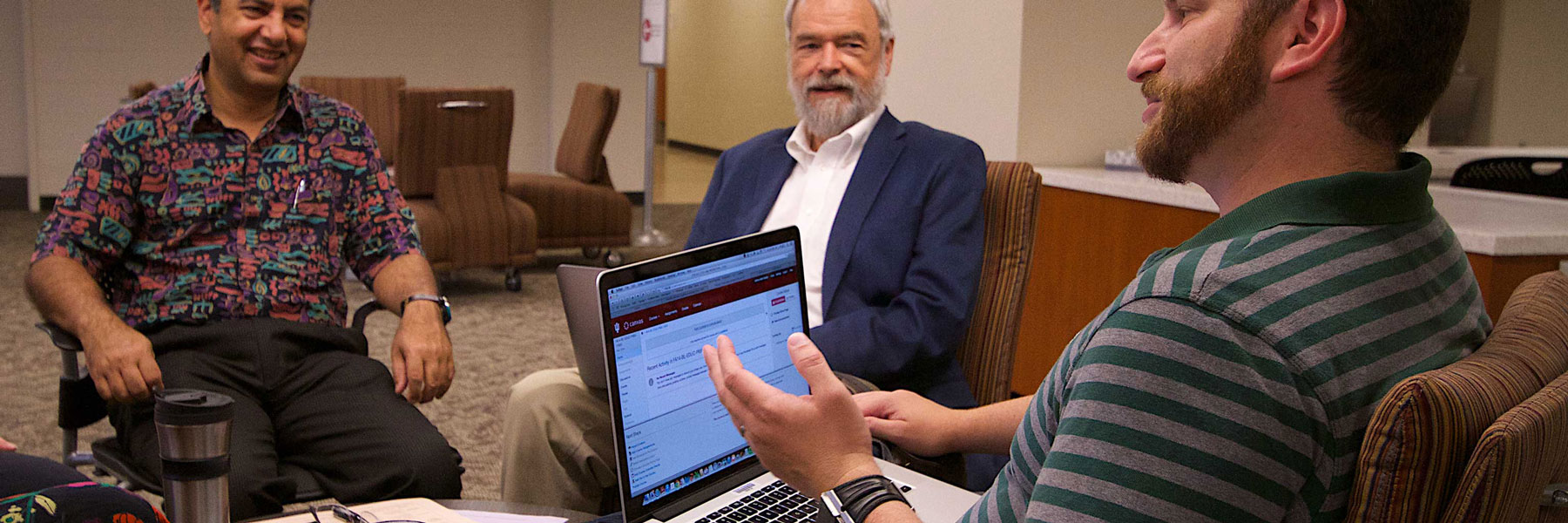- Be aware that some students may need some time to work with their disability service coordinator and the Assistive Technology and Accessibility Centers (ATAC) to make adjustments to their accommodations. Be flexible and adjust deadlines and strategies to create an inclusive learning environment. Students with diagnoses such as autism or anxiety may not adjust well to abrupt changes, making flexibility even more important.
- Strive for accessibility over accommodation. You may need to create alternatives if accessibility tools fail. Ask your students with disabilities about the best strategies to support them in your online course. If you have questions about adapting content, assignments, and activities for a student with disabilities, contact your campus office that serves students with disabilities or the Assistive Technology and Accessibility Centers (ATAC) as soon as possible:
- Learn about campus services for students with disabilities and find contact information at Resources for Students by Campus.
- The ATAC can be reached at atac@iu.edu or (812) 650-2897.
- Students who ask for accommodations but who do not have accommodation letters should be directed to the campus disability services office to register.
- Students with disabilities often will have extended time for exams/quizzes as an accommodation. Canvas allows instructors to provide extra time for individual students via the Moderate This Quiz function. For more, review Once I publish a timed quiz, how can I give my students extra time? (If a student has breaks during exams as an accommodation, add their total break time to their exam time if there is no way for the student to stop and start.)
- Students with disabilities should be able to schedule, attend, and participate in Zoom meetings and webinars. For information on accessibility in Zoom, visit Accessibility features in Zoom.
- For more information on accessibility in Canvas, visit Create accessible Canvas sites and Student Accommodations in Canvas.
- Word files are often more accessible than PDF versions of the document, so it is preferred to post Word documents in your course site. For more information, visit the following Knowledge Base documents:
- If you have students who have hearing impairments and who are receiving accommodations such as sign language interpretation or CART, contact the disability services office ASAP to discuss any needed accommodation changes. If you are providing lectures via Zoom, live captioning can be arranged; consider recording the lectures and then uploading them to Kaltura for captioning.
- Provide lecture notes to students when possible.