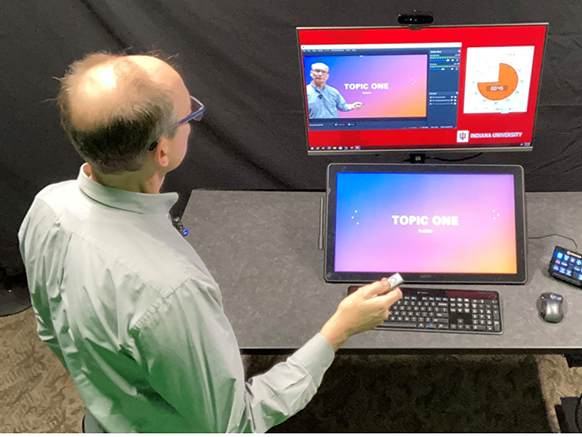
A self-serve Academic Media Production Space is located in the Library Building (KA) Room 130.
- Record videos and select different studio-style effects using an easy-to-operate push-button controller.
- Chromakey effect: superimpose yourself over your PowerPoint slideshow or anything on the computer screen.
- Active-touch monitor: Annotate over PowerPoint slides and images and direct attention using Spotlight effect.
- Easily review your recordings and upload to your Kaltura account.
To schedule a session, use our Outlook Bookings web form or contact the Center for Teaching, Learning, and Assessment at ctla@iu.edu.
For other information regarding additional uses of video in your course, please contact your local teaching and learning center.



