
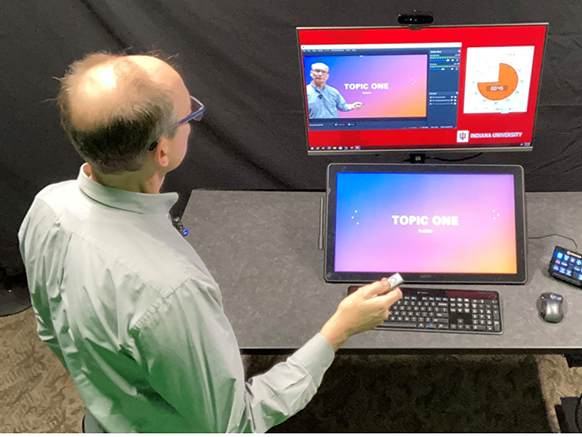
A self-serve Academic Media Production Space is located on the second floor of the East Tower of Wells Library in Room 251 (in the Center for Innovative Teaching & Learning suite).

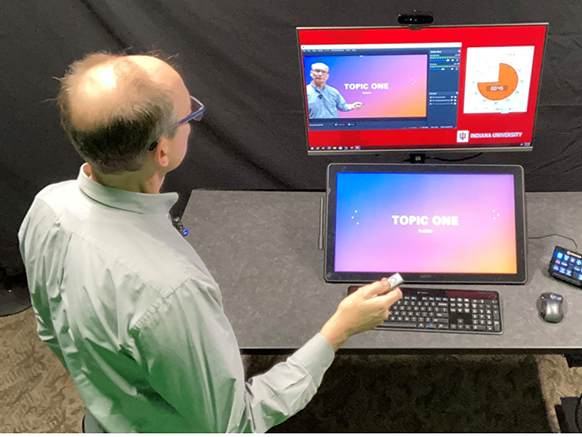
A self-serve Academic Media Production Space is located on the second floor of the East Tower of Wells Library in Room 251 (in the Center for Innovative Teaching & Learning suite).
The schedule for Wells E251 can be viewed as an Outlook calendar with the resource name: Faculty Media Production Space – Wells E251. Users can create a meeting request and should include the resource name as a Required Participant. Or, users can email Steve Egyhazi (segyhazi@iu.edu) with the request details and he will create an Outlook reservation.
For other information regarding additional uses of video in your course, please contact your local teaching and learning center .