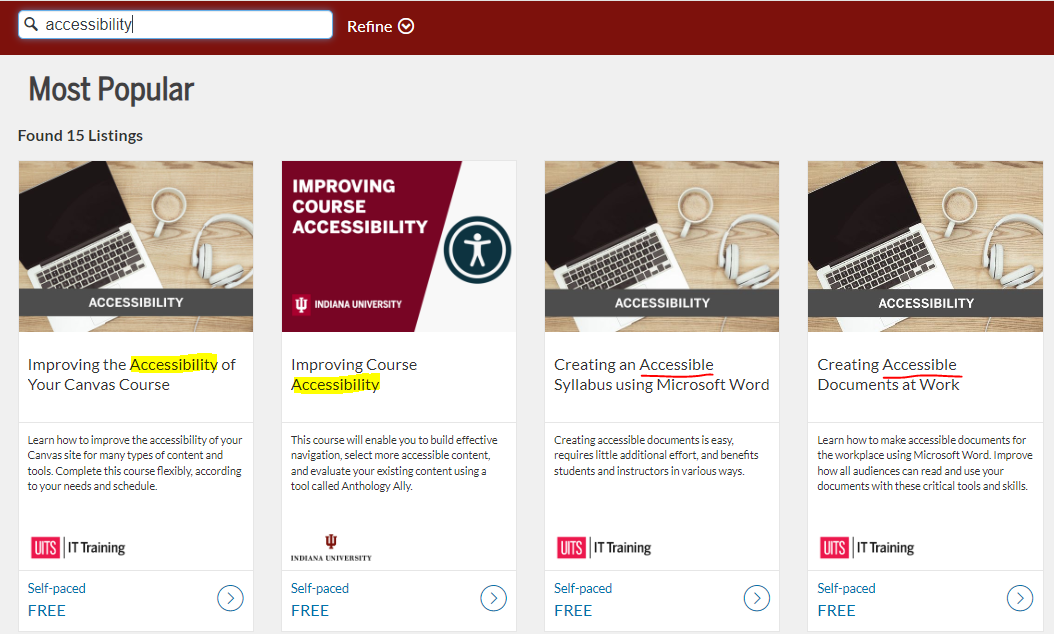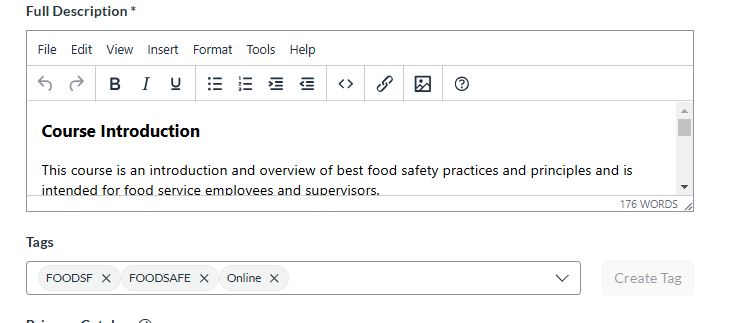Get your course found: how to create a searchable course listing
When it comes to making sure your courses are seen by the right learners, it is helpful to know some key features in IU Expand.
Visibility Feature
Sub-catalog administrators can select the level of visibility for IU Expand listings. Visibility setting options include the following:
| Show Listing | The most used visibility setting, Show Listing, makes the name of your course listing public on the main catalog page. It is also contained within the URL that links directly to the course description. |
| Link Only | The name of a Link Only Listing is hidden on the main catalog page but is visible within the direct URL for learners who have received the URL via email, website, etc. This is helpful for courses serving a specific audience (e.g., graduate assistants seeking departmental training; professionals seeking certification in a particular field). |
| Hide Listing | When visibility is set to Hide Listing, the name of the course, as well as the course description, is invisible to learners. This setting is primarily used for expired or archived courses. |
When is a course listing searchable on IU Expand?
Learners can use the search bar on the IU Expand home page to find course listings in the public catalog when visibility is set to Show Listing. Please note that your catalog must be set to Show in Parent to return search results on the home page. To limit enrollment to IU employees, internal e-training course listings are not set to Show in Parent and therefore do not return search results on the home page.
Search Feature
When a user enters a specific term or subject in the search box on the IU Expand home page, the system will search for courses using the following fields in the order shown below.
- Title
- Description
- Tags
Search returns will first populate with course listings that match the exact searched term and will continue with partial matches.
Tags
Tags are searchable and can make your listings more visible to students. Your tags should not repeat either the Title or Description of the course listing, since those are already searchable.
NOTE: The ability to add and edit tags in IU Expand is limited to top-level system administrators. If you have tags you would like to incorporate, contact us at iuexpand@iu.edu, and we will be happy to add them for you.
The image below shows a course listing with tags. The Tags field is in the Course Details area and is located just below the Description field.