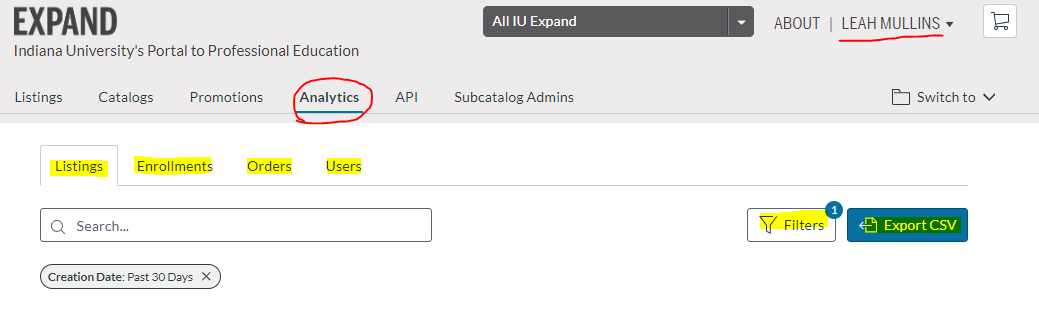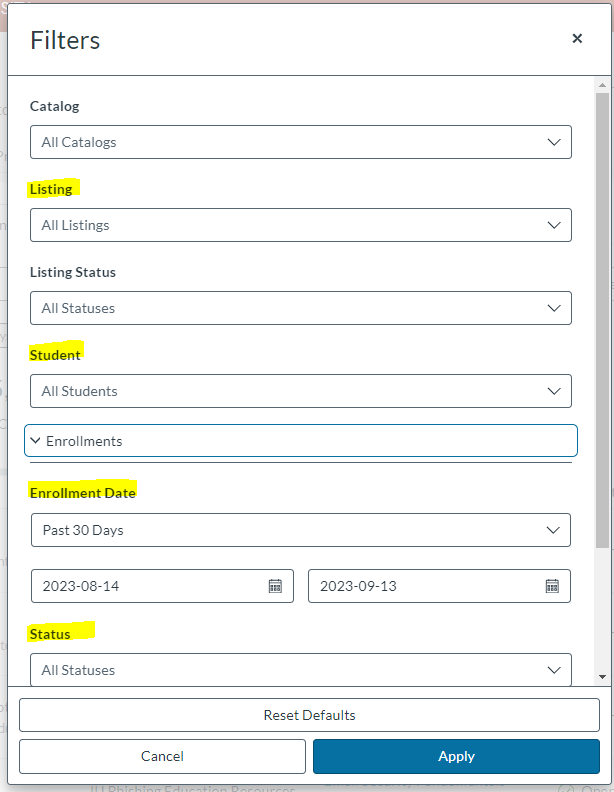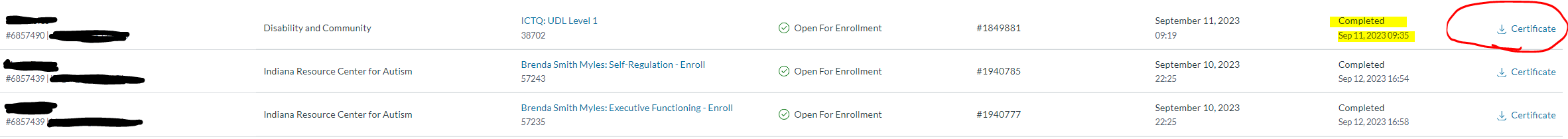Feature Update: IU Expand Analytics
As a catalog or subcatalog administrator in IU Expand, you have access to the recently updated Analytics tool for your catalog.
Simply hover over your name in the top right corner of the IU Expand page and select Admin. Then, select Analytics from the top ribbon menu.
The Analytics screen contains all enrollment, revenue (if applicable), and completion data for your IU Expand catalog(s). You can peruse several tabs and choose to refine your data in multiple ways: by Listings, Enrollments, Orders or Users.
The Listings tab shows overall data for each of your IU Expand catalog courses and the Orders tab will give you detailed revenue data if you are charging enrollment fees for your courses. The Enrollments tab provides information about learners who have enrolled in your courses. Once you have all the data formatted, you can download a report by using the Export CSV button.
The Filter button allows an administrator to refine data even further by categories such as Listing, Student, Enrollment Date (Today, Past Week, Past 30 Days, Past Year, All Time, or Custom Date Range), Status, and more.
Completion Data allows you to see and download Certificates of Completion for individual students, as well.
We hope you'll take some time to explore your catalog's Analytics area today!