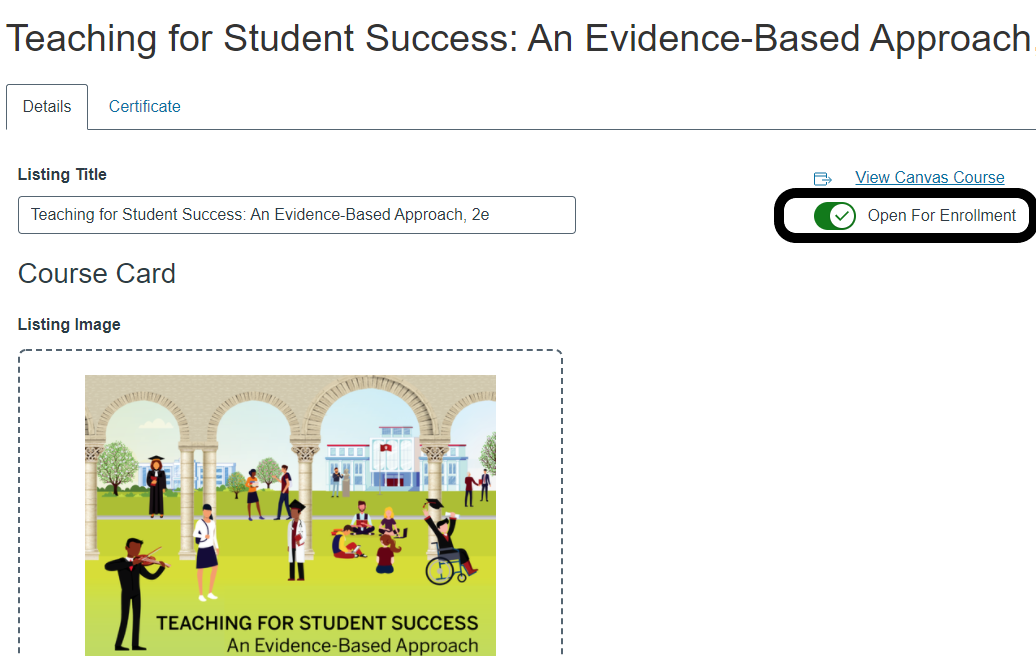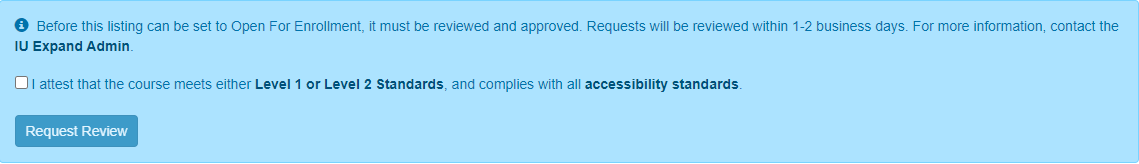New workflow for IU Expand course listings
To better ensure that courses and their listings meet university standards, the IU Expand team will vet all future IU Expand listings. This change will go into effect on Friday, July 15, 2022.
Until now, catalog and subcatalog administrators have had access to the Open for Enrollment toggle on their IU Expand listing page.
Under the new workflow, the Open for Enrollment toggle will be greyed out and disabled, rendering it inaccessible to admins until the IU Expand team has had a chance to review the listing for compliance and completeness.
Admins will see a bright blue bar pop up at the top of their IU Expand listing, asking that they attest that their course meets Level 1 or Level 2 standards and follows all accessibility standards. Follow the hyperlinks for a refresher on Level 1 and Level 2 IU Expand listing standards, as well as our accessibility standards.
Once you have checked the attestation box and clicked the Request Review button, the request will be routed to the IU Expand team. You will receive an email message confirming that your request has been sent. When you return to the IU Expand listing page, you will see a notice stating that the listing is pending approval.
The IU Expand team will review requests within one to two business days. Once the course listing has been reviewed, the IU Expand team will reach out if any changes need to be made before the listing is opened for enrollment. If there are no items to address, the listing will be approved, and the admin will be notified that the course is ready to open for enrollment. The toggle switch will then be unlocked, and the admin can log in and switch the listing to Open for Enrollment.